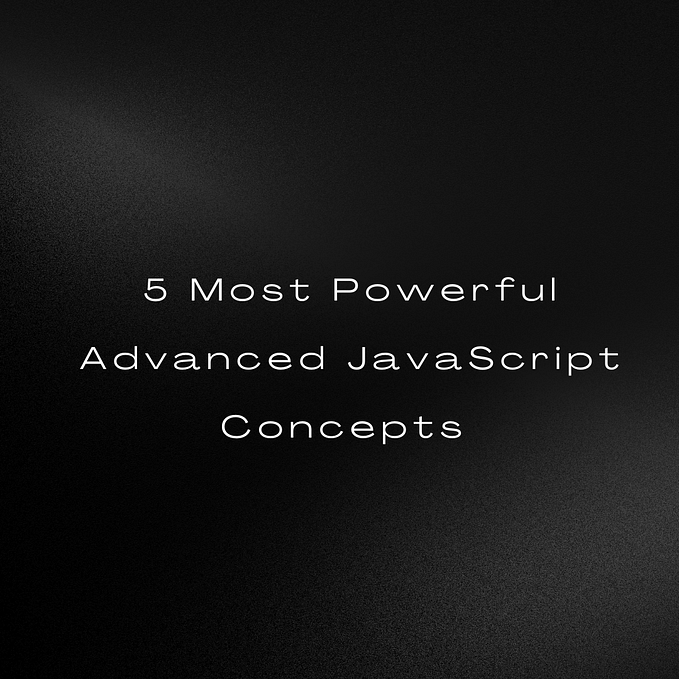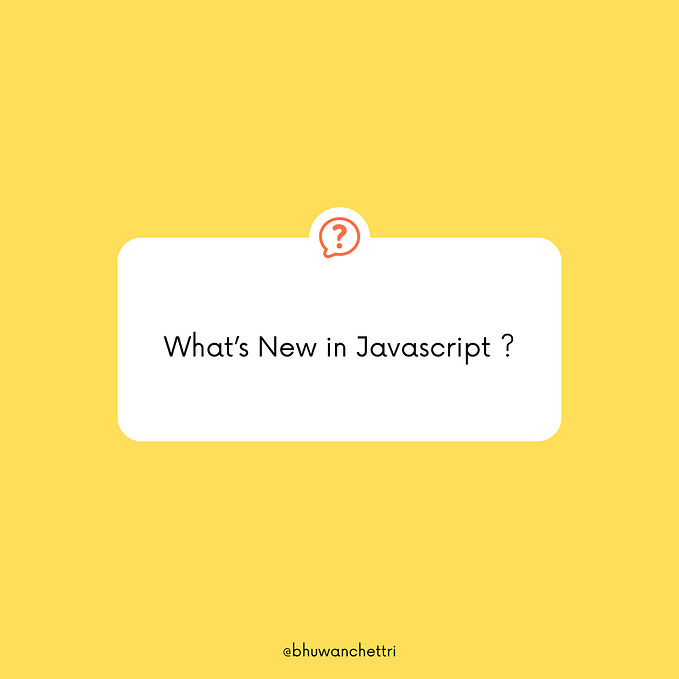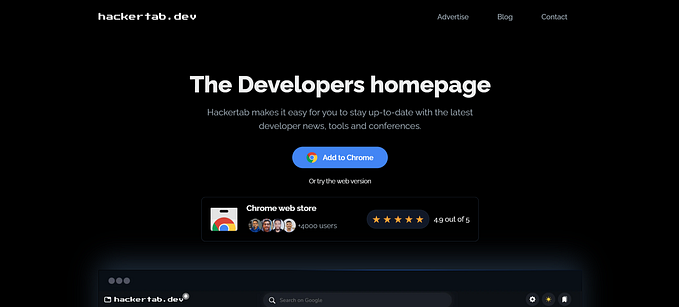Member-only story
My MacBook Setup as a Software Developer

As a software developer, my MacBook has become my creative studio, coding lab, and productivity powerhouse all rolled into one. From setting it up to finding the perfect tools, here’s how I transformed my MacBook into the ultimate development machine. Whether you’re just getting started or fine-tuning your setup, I hope my journey gives you some inspiration!
The Journey Begins: Unboxing the Beast 📦✨
Do you know that feeling when you unbox a brand-new MacBook? It’s like opening a treasure chest. Everything feels smooth, sleek, and ready for adventure. My heart raced as I peeled off the wrapping and powered it up for the first time. There’s something magical about setting up a new device — it’s like crafting your spaceship for coding.
But after the initial euphoria, I got to work! 🧑💻 Here’s how I made it development-ready:
Getting Started: Must-Have Tools for Developers 🛠️
Once my MacBook was up and running, it was time to gear up with the essentials. First stop? Homebrew. It’s the package manager that every Mac developer should have in their toolkit. Installing it is like giving your Mac superpowers. 🚀
/bin/bash -c "$(curl -fsSL…